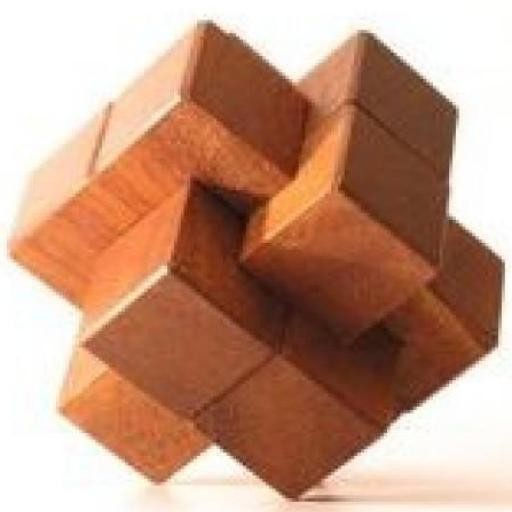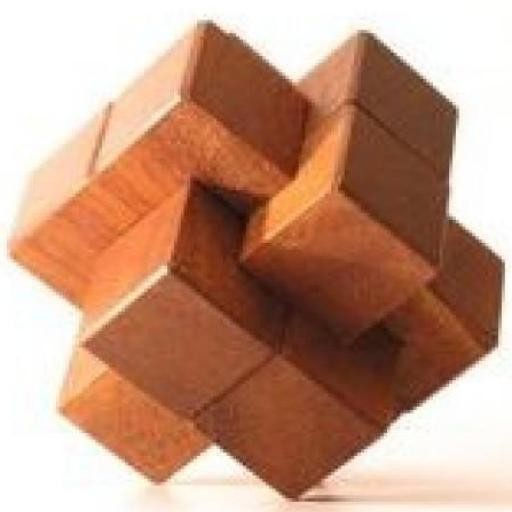One of the things that makes Python easy to work with is that you don't need a compile step before you can check that your code works. What if you could skip the save and run steps, too? Live coding lets you constantly run your code, as you edit it, and shows you what's happening inside. It's also great for visual tools like Matplotlib and Pillow.
I'll be demonstrating my Live Coding in Python project that includes plugins for PyCharm, Emacs, and SublimeText, as well as live tutorials that use Pyodide to let the reader experiment with code samples right in the browser.
* 5 mins - Motivation and inspirations
* Faster feedback loops give us more control. We can experiment and explore.
* Bret Victor talks, like Inventing on Principle
* Visualising how our code runs makes it easier to understand and change.
* Seymour Papert's turtle graphics
* 10 mins - Turtle graphics demo
* Playing with turtle graphics
* Exploring the fill algorithm to find unexpected patterns
* Matplotlib graphics, too
* Pillow graphics, as well
* 5 mins - Code visualisation demo
* Useful for real code
* Driven by unit tests
* 4 mins - Future work
* Browser tutorials
* Visual unit tests
* 1 min - Contribution opportunities
* Writing tutorials - it's just markdown!
* More plugins - VS Code and others
* New Python versions